Make Trial Period Software Run For Lifetime
People always like free stuffs. Sometimes it is not possible to buy the product due to their high prices. Everybody is now aware about patching or cracking the application to make them full version which is obliviously an illegal act. but still there may be possibility that a new application is arrived on market and you have liked it very much or need that application which has no other alternative . In such case, you may want your application should be execute even after expiration of trial period. Here I will show you, how to use the trial software for lifetime!
1. Download the file Time-Stopper-3.5.zip
2. Right click on file Time-Stopper-3.5.exe and select “Run as Administrator” and click OK button.
3. You will see the following dialog box. Simply select the executable file of trial version software.
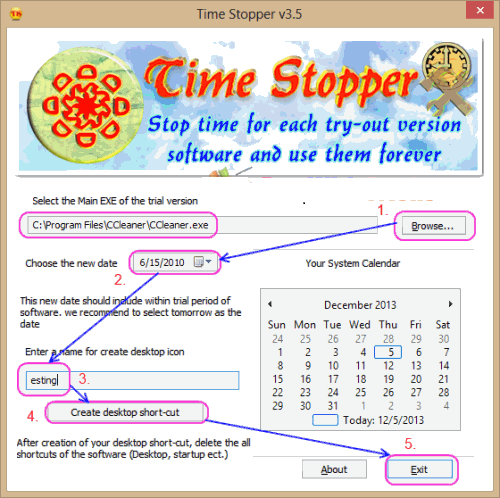.png)
1. Download Time Stopper application.
2. Browser for application.
3. Select the date to which you want to execute the application.
4. Assign the shortcut name.
5. Exit the application.
6. Double click on shortcut to execute application with specified date.
Enjoy
1. Download the file Time-Stopper-3.5.zip
2. Right click on file Time-Stopper-3.5.exe and select “Run as Administrator” and click OK button.
3. You will see the following dialog box. Simply select the executable file of trial version software.
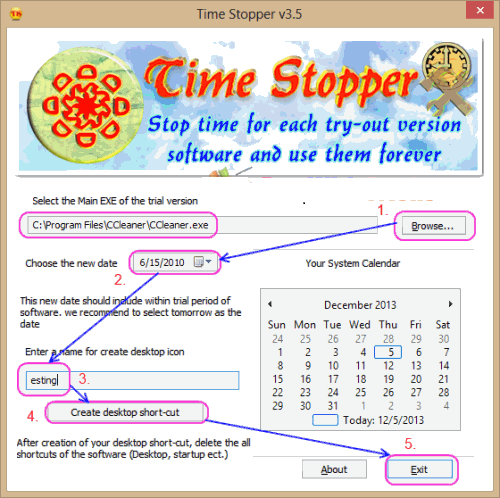.png)
1. Download Time Stopper application.
2. Browser for application.
3. Select the date to which you want to execute the application.
4. Assign the shortcut name.
5. Exit the application.
6. Double click on shortcut to execute application with specified date.
Enjoy
.png)




No comments: